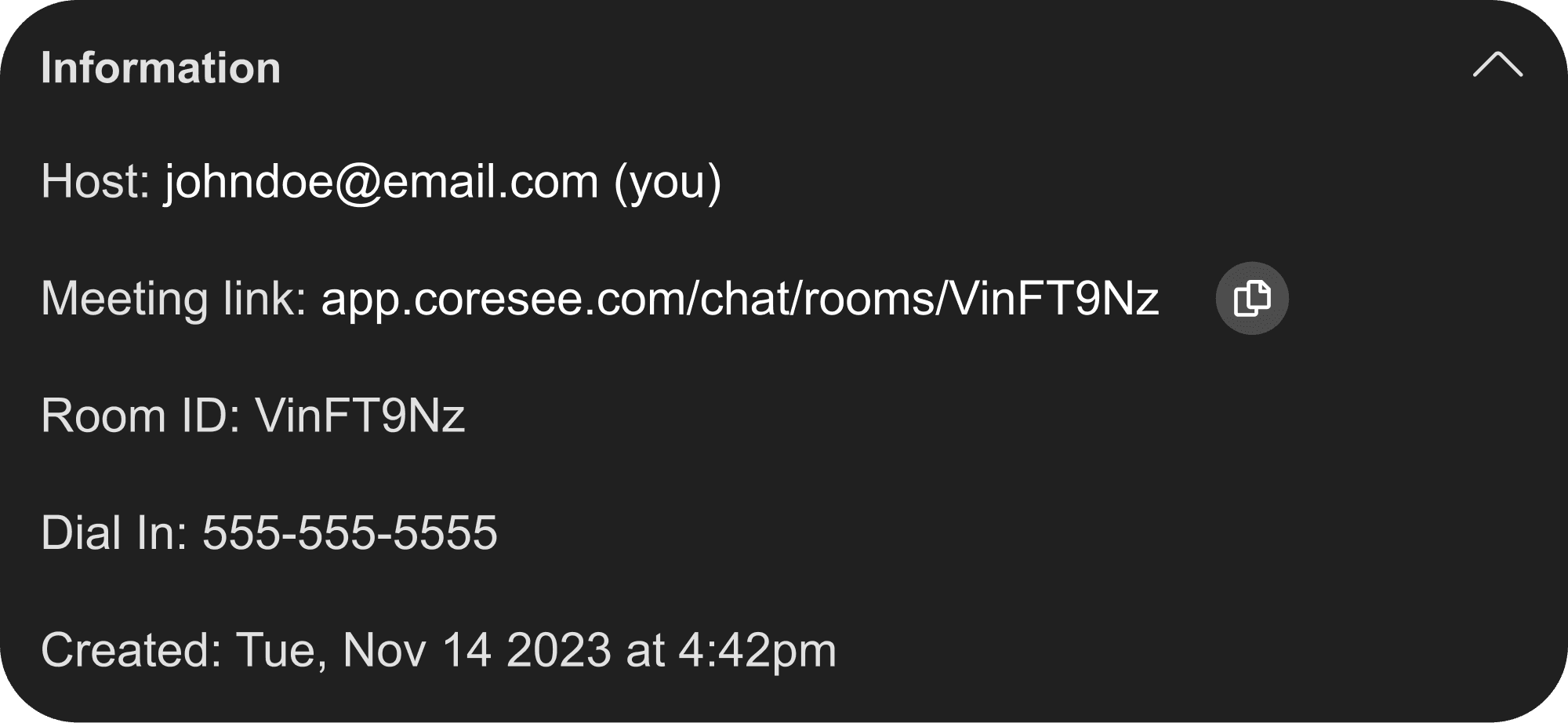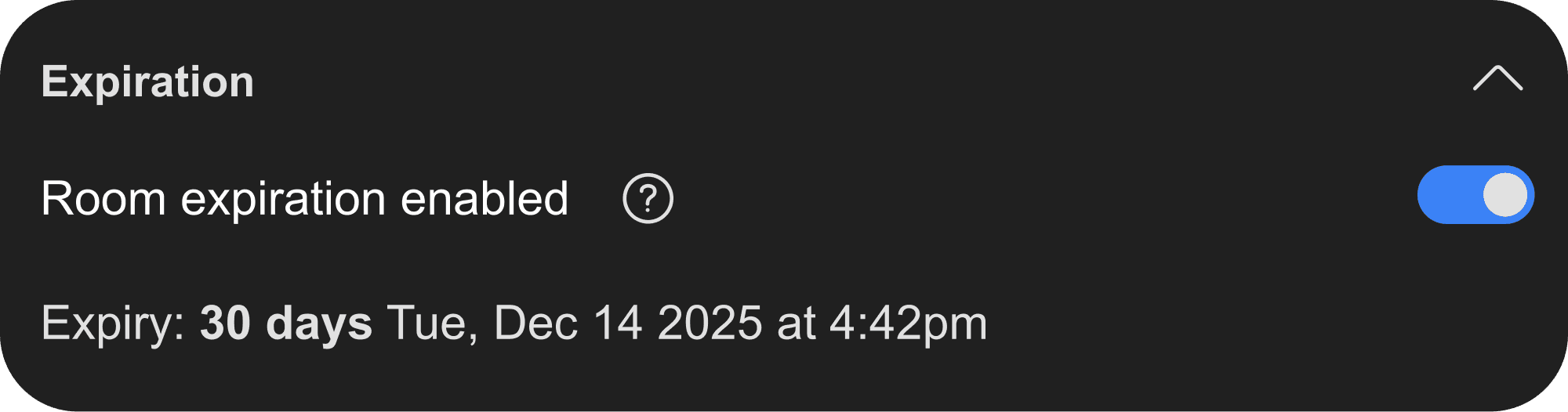Rooms
Meetings should be where ideas come to life. Coresee provides a persistent workspace for live collaboration, letting you integrate high-quality content, from PDFs to 4K video, directly in your virtual meetings.
Meetings should be where ideas come to life. Coresee provides a persistent workspace for live collaboration, letting you integrate high-quality content, from PDFs to 4K video, directly in your virtual meetings.
Why settle for fleeting calls?
With Coresee, your media, documents, and conversations live on. Present, chat, and whiteboard, then return days later to find everything exactly as you left it - ready for your next discussion.
More than a call. A space that grows with your team.
Your rooms stay live and accessible, letting you pick up right where you left off from your last session — anytime, without losing context. The work continues even after the meeting ends.
No need to generate new links or restart sessions. Persistent rooms simplify recurring meetings and client check-ins, saving time and reducing friction. Fewer clicks, more doing.
Conversations, shared files, and decisions stay in one place, keeping your team aligned and informed, session after session. Never lose a key insight or file again.
The Problem: Training sessions and onboarding calls are one-off events. New hires or partners must constantly request materials or repeat demos.
The Solution: Persistent rooms preserve every session’s materials, recordings, and walkthroughs — so your team can review, practice, and learn at their own pace without recreating training sessions.
Coresee puts all your videoconference tools right at your fingertips. Add media, update layouts, manage participants, start recordings, and customize your room’s branding while still seeing everyone. Focus on what matters most, your conversation.
Promote co-hosts, mute microphones, turn off cameras, manage visibility, or remove attendees with ease. Everything you need to guide your meeting and keep it running exactly as you envisioned.
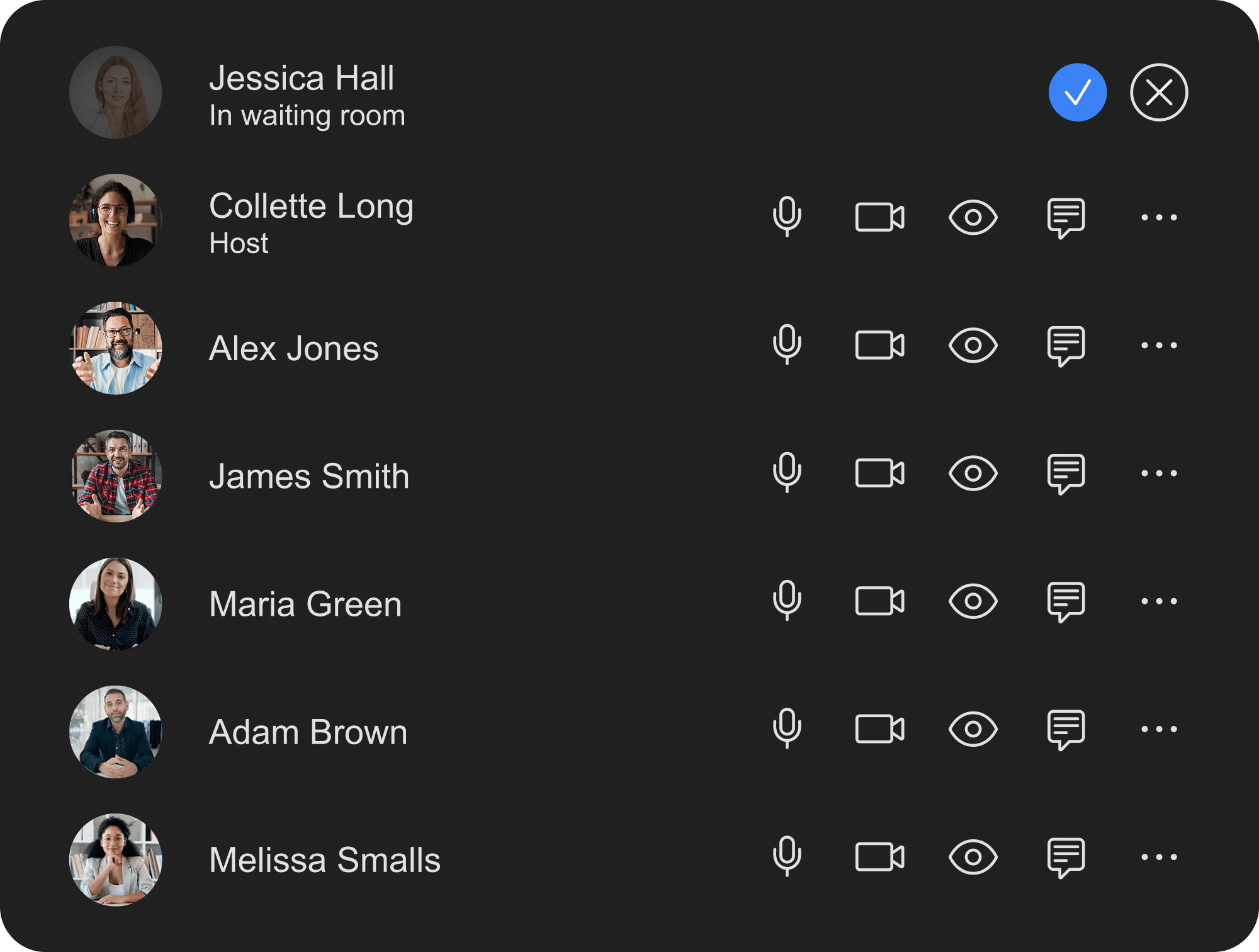
Showcase your brand with your logo, colors, and even a dynamic video background. Choose from multiple layout options for participants and shared presentations so your meeting looks and feels exactly the way you want.
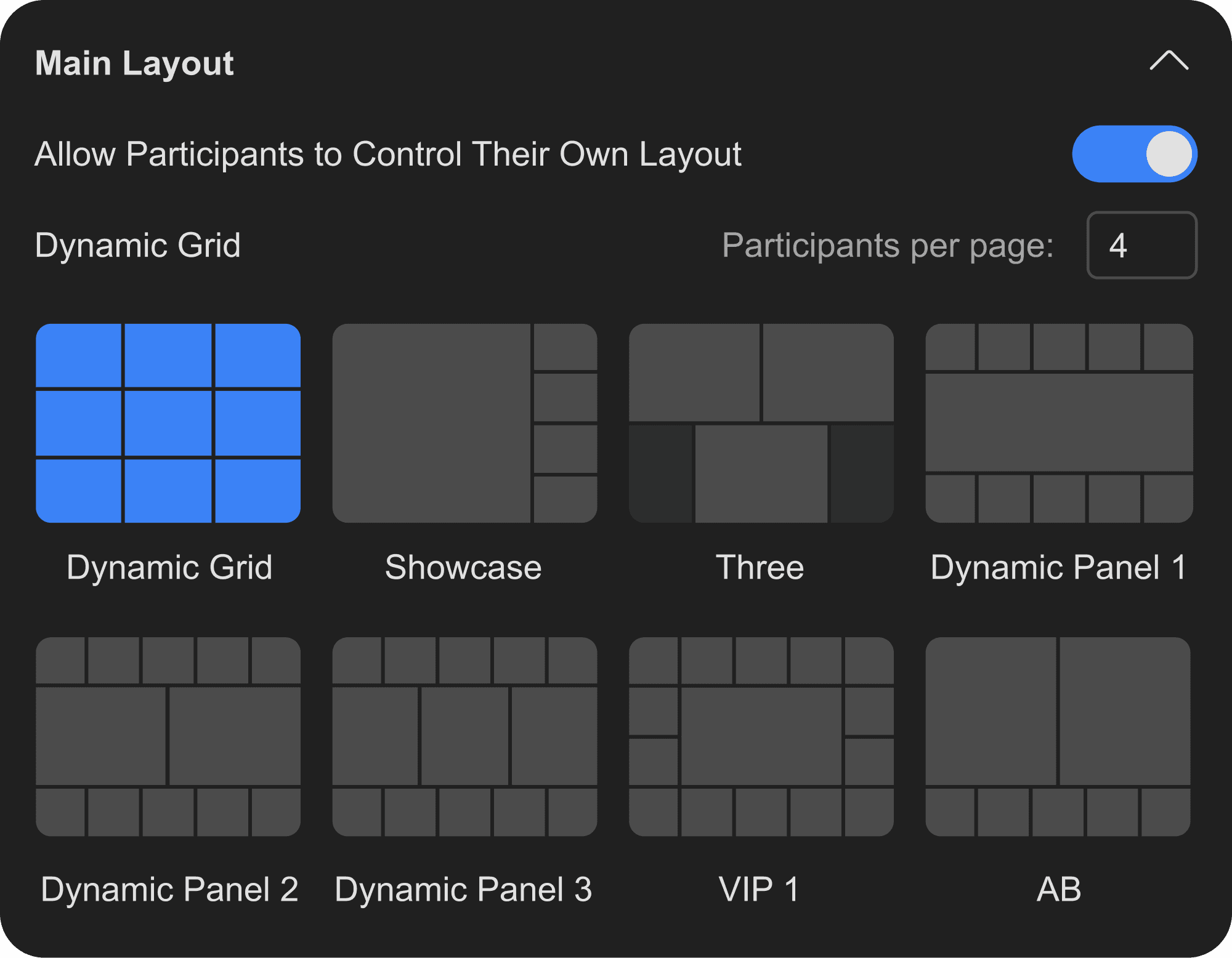
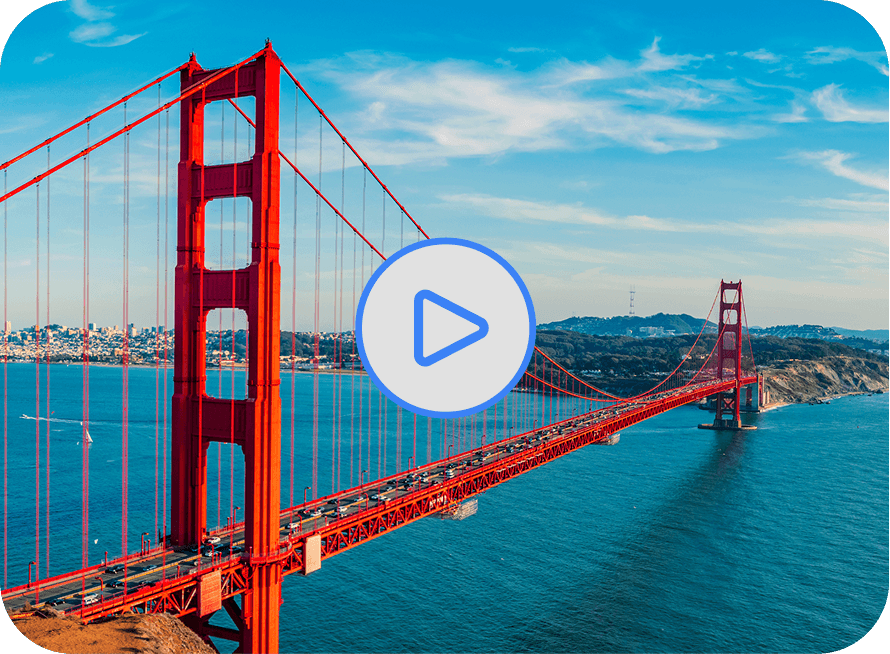
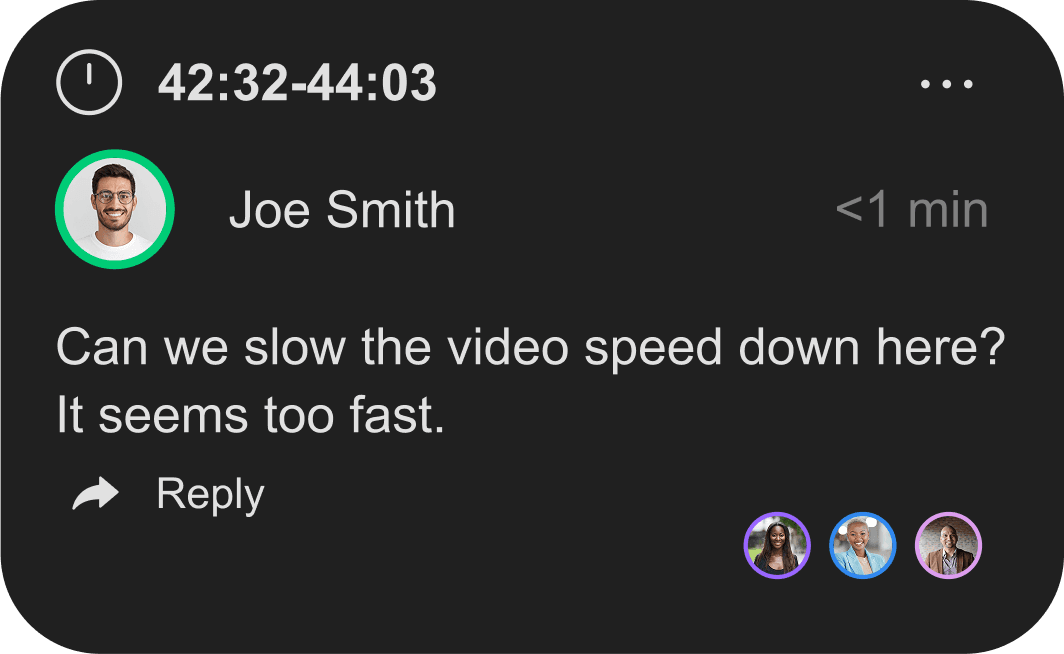
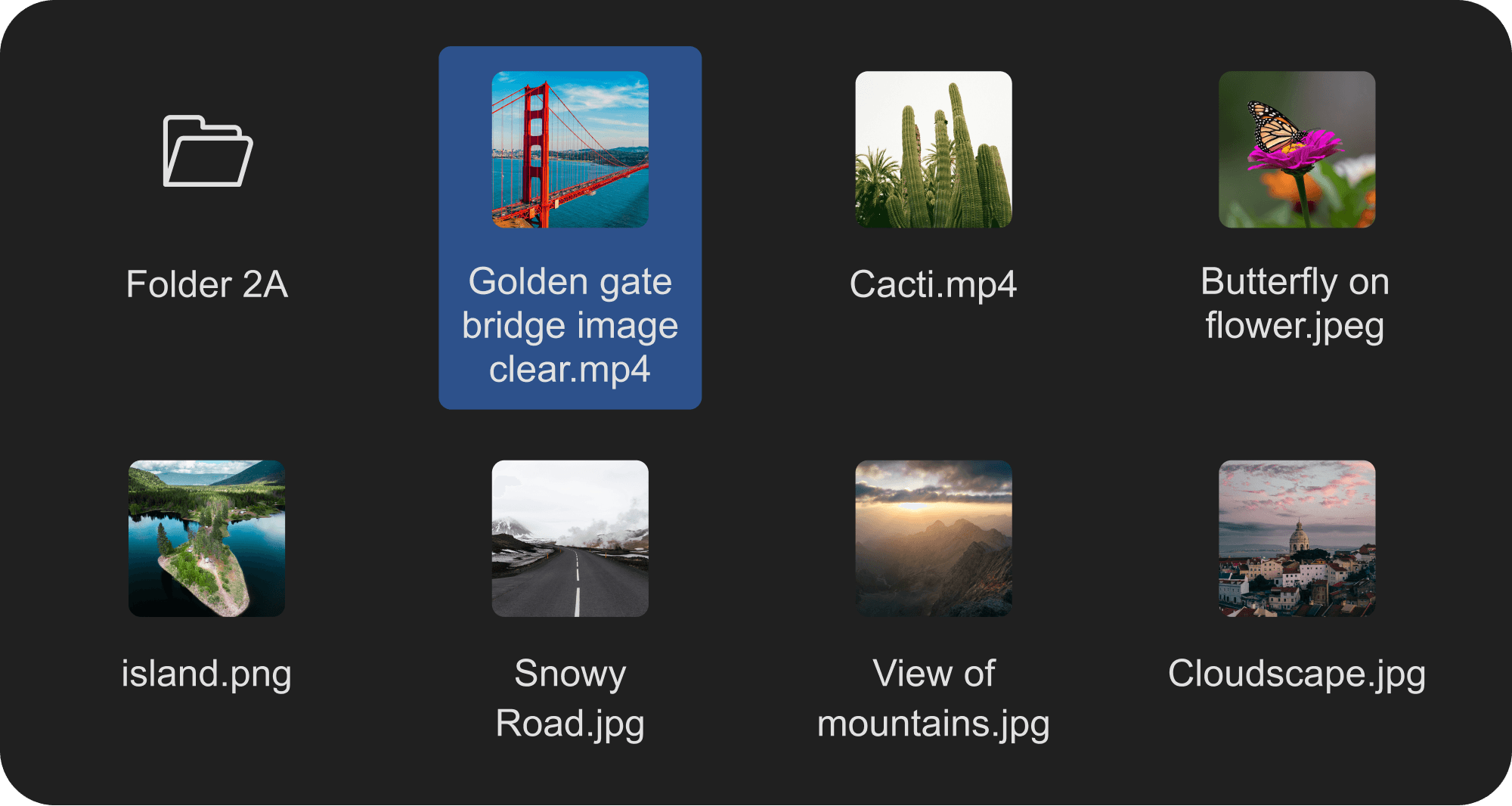
Set your screen sharing and live streaming defaults, bring in any external feed, and broadcast your Coresee room to the world in crystal-clear quality.
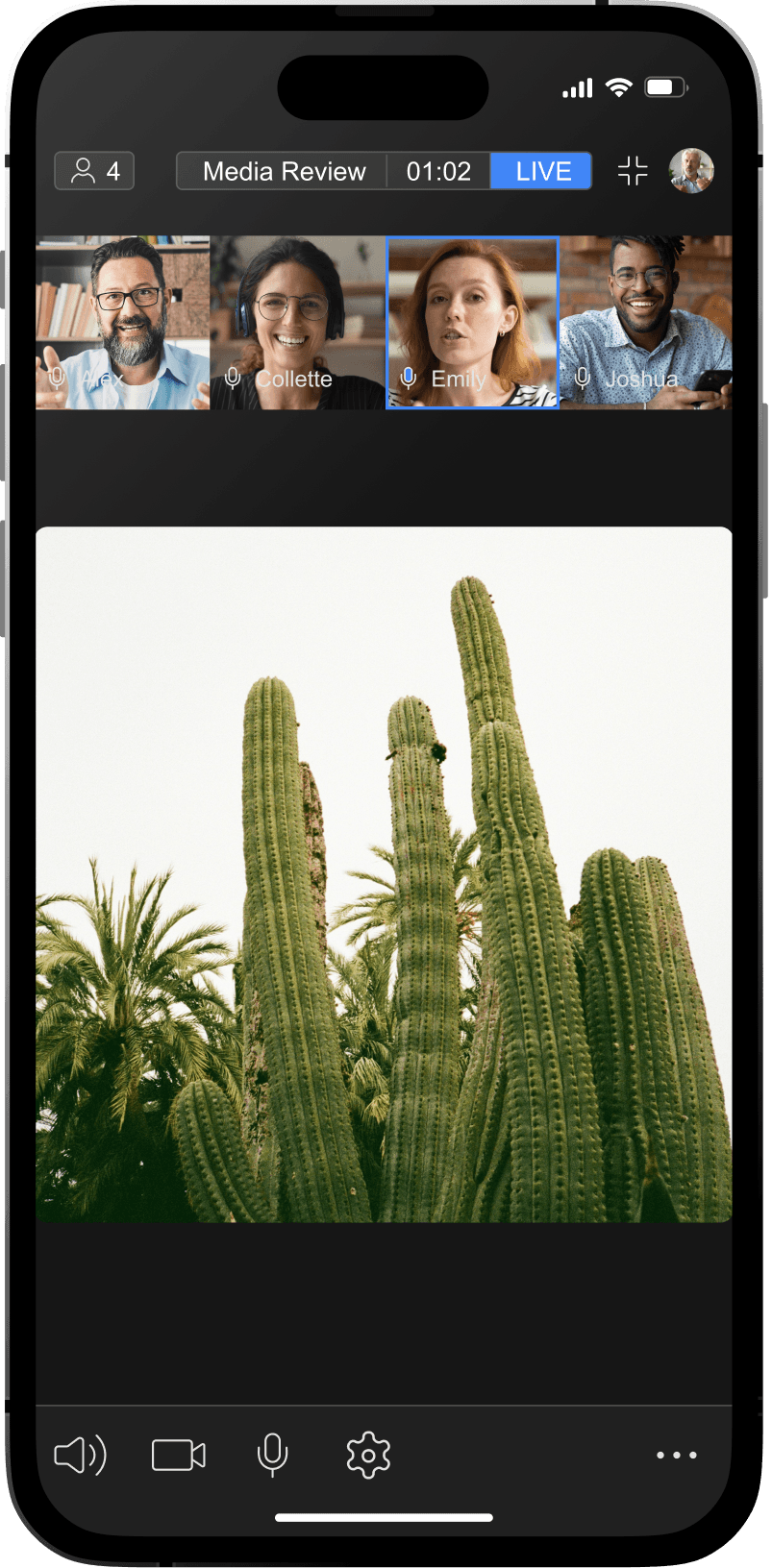
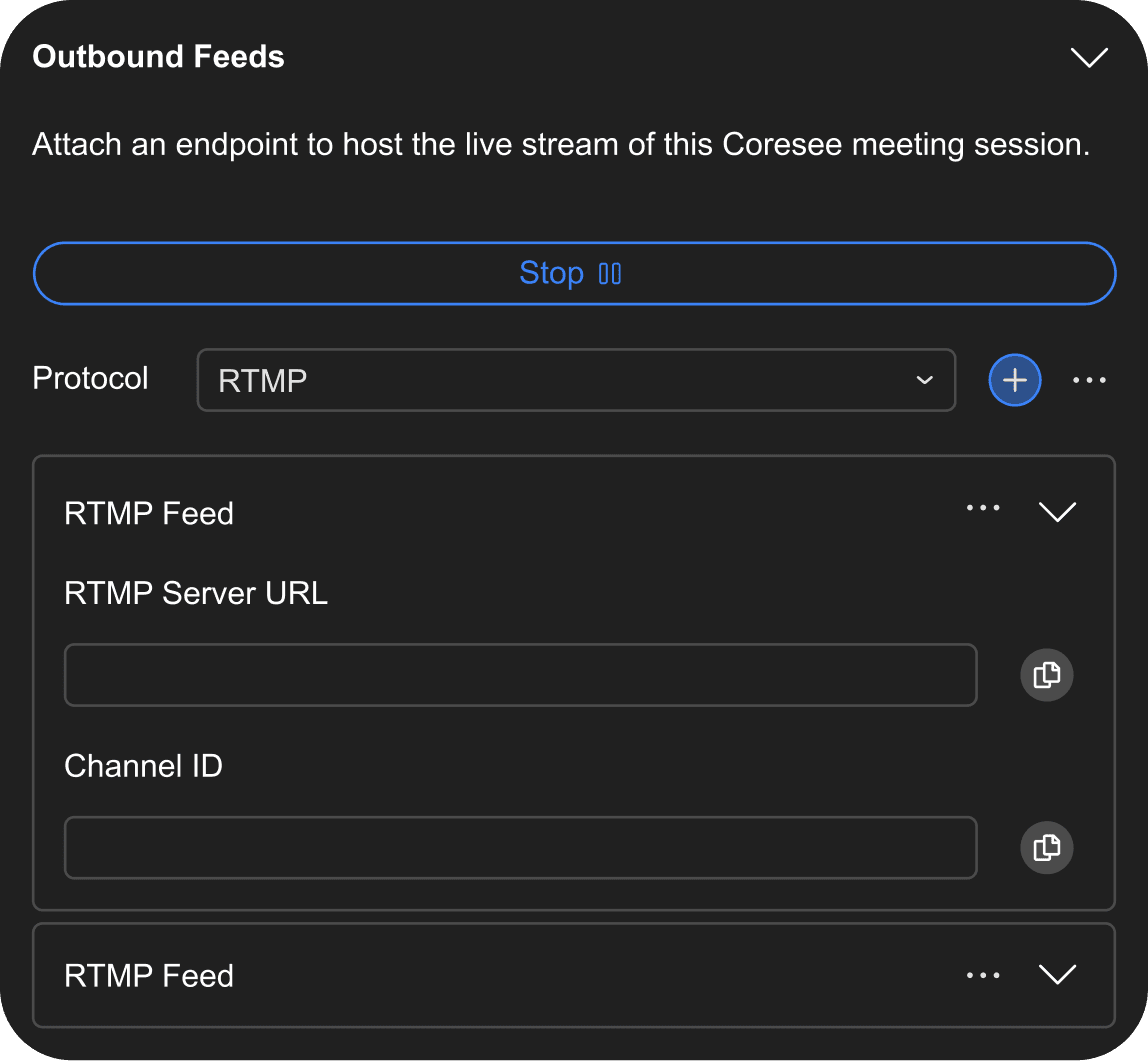
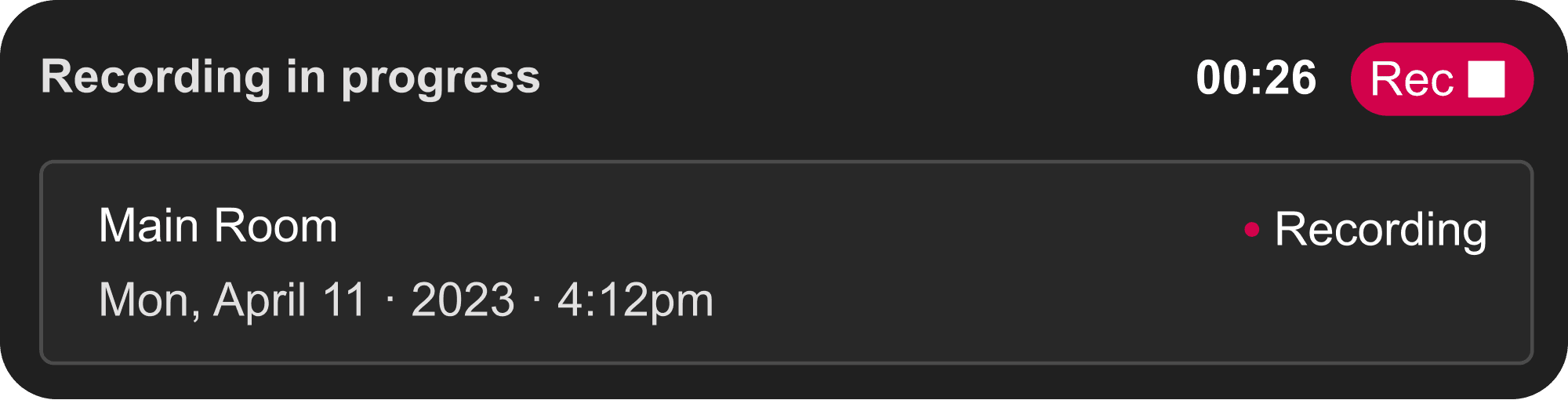
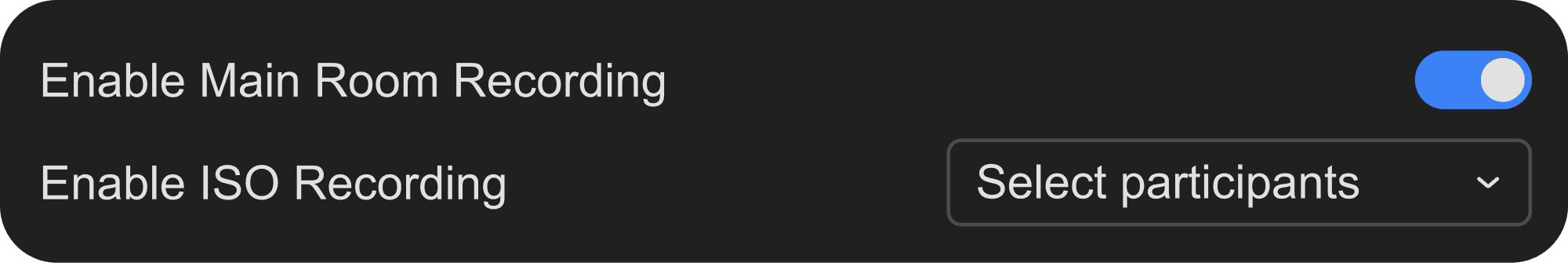
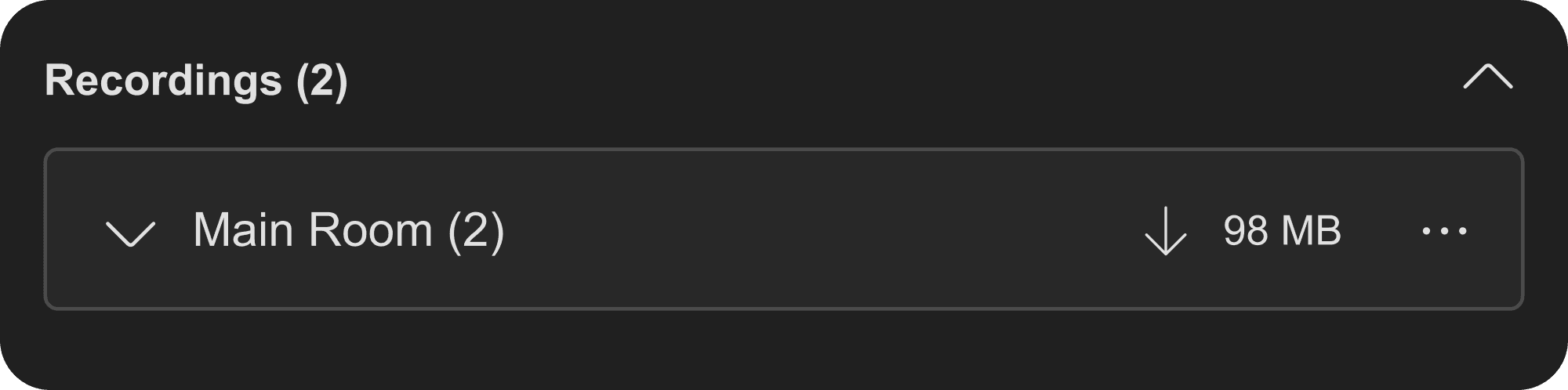
See the full picture of your room at a glance — including the room link, creation date, and host.